Generating PDF files is mostly (but not entirely) a serialization problem where you keep repeating the following loop:
- Find out what functionality PDF has
- Read the specification to find out how it is expressed using PDF document syntax
- Come up with some sort of an API to express same
- Serialize the latter into the former
- Debug
This means that you have to spend a fair bit of time without much to show for it apart from documents with various black boxes in them. However once you have enough foundational code, then suddenly you can generate all sorts of fun images. Let's look at some now.
Paths are easy to define with lines, beziers and the like, as are path paint styles like line caps and joints. Choosing between nonzero and even-odd winding rules is just a question of choosing a different paint operator.
PDF allows you to set any draw object as a "clipping path" which behaves like a stencil. Subsequent drawing operations are only applied to those pixels that are inside the specified clipping area. The painting model is uniform, text and paths are mostly interchangeable so text can be used as a clipping path. The gradient is a PNG image, not a vector object.
This color wheel looks fairly average, but it is defined in L*a*b* color space. Did you know that PDF has native support for L*a*b* colors without needing any ICC profiles? I sure didn't until I read the spec.
And finally here are some shadings and patterns. The first two are your standard linear and spherical gradients, but the latter two are more interesting. In PDF you can specify a pattern, which is basically just a rectangular area. You can draw on it with almost all the same operators as on a page (you can't use patterns within patterns, though). You can then use said pattern to paint other objects and the PDF renderer will fill the space by tiling the pattern (yes, of course there is a transformation matrix you can specify). As text is not special you can draw a single character and fill it with a repeated instance of a different character.
Using it in Python
The code needed to generate an empty PDF document looks approximately like this:
This snippet utilizes almost 100% of all available API thus far. So there's not much you can do with it yet.
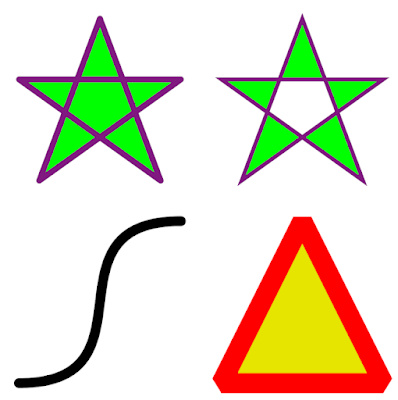



No comments:
Post a Comment